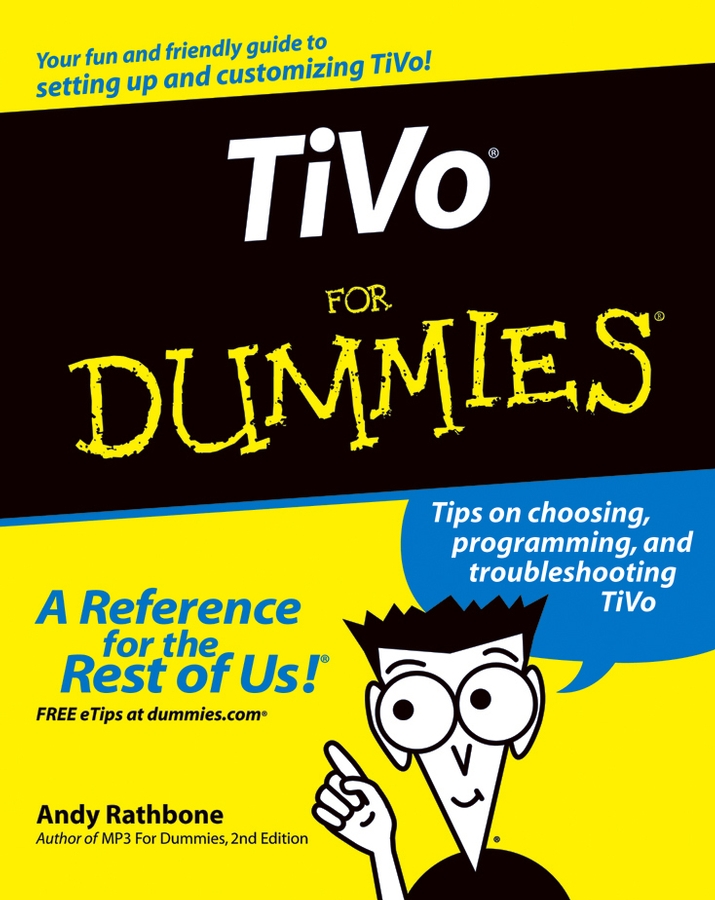Did it about kill you when "Cheers" went off the air? Want to make sure you don't miss an appointment with Dr. Phil? Want to see anything and everything with Jessica Lange, Kate Winslet, or Clint Eastwood? Are your kids really into SpongeBob SquarePants, judo, gorillas, or the Civil War?
TiVo to the rescue. TiVo lets you watch what you want when you want to. You can pause live TV, replay missed high points, skip commercials, and even get TiVo to find and record stuff you'll be interested in! TiVo For Dummies shows you how, even if you're one of the millions whose VCR clock is only right twice a day! You'll discover how to:
- Choose the right TiVo for your needs and your TV service
- Get an "instant replay" with the click of a button
- Use a Season Pass to get TiVo to seek out and record all episodes of a favorite TV show, no matter when they air
- Create a WishList so you can turn on whatever turns you on; TiVo will find and record specified TV shows, movie titles, and programs with your favorite actors or directors
- Expand your WishList to include topics such as sports (there are 93 subcategories to choose from), opera, car repair, volcanoes, or whatever, and TiVo will record related programming
- Use TiVo's Home Media Option (HMO) to play yourMP3 music files and view digital photos
- Fast-forward through commercials, sometimes cutting an hour show to 40 minutes
- Use Parental Controls to lock out specific channels or filter individual shows based on content
TiVo For Dummies was written by Andy Rathbone, possibly the bestselling technology ever, and the author of thirty-five For Dummies books. It takes you from setting up TiVo to fine-tuning it to troubleshooting it with all kinds of info and aids including:
- A diagram of the TiVo remote with call-outs and descriptions of what all 26 buttons do
- Button shortcuts, live TV shortcuts, Now Playing screen shortcuts, and text entry shortcuts
- Suggestions about additional software you may want for TiVo HMO, including MoodLogic that becomes your personal disc jockey
- Web sites that give all kinds of TiVo information
- A glossary
TiVo puts you in control of your TV viewing, and TiVo For Dummies puts you in control of TiVo!